Home Back
TIPS For MAC USERS - Clearing your Cache and Cookies in Safari.
Your cache is a place where every element of the webpages you visit are stored.
This is useful if you are going back and forth from new pages to old pages, or
if you have an extremely slow Internet connection, because you don't have to wait
for these pages to be downloaded when you want to visit them again. However, if
the page has been changed, you won't see the changes, just the old version stored
in your cache. For most people these days, clearing your cache will not adversly
effect your Internet browsing experience. It will only improve it. Do this
at least once a week.
Cookies are small files that websites put on your computer. A good cookie is necessary
for websites where you have to login. They help teh website "remember"
you when you go from page to page, so that you don't have to login on every page.
Bad cookies are used by advertisers and spammers to gather info about where you
go on the Internet. Since all cookies are very small files, the good ones are
easily renewed. Get rid of all of them often.
To clear your cache and cookies in Safari, perform the following steps:
![]() From
the Safari menu, click Empty Cache.
From
the Safari menu, click Empty Cache.
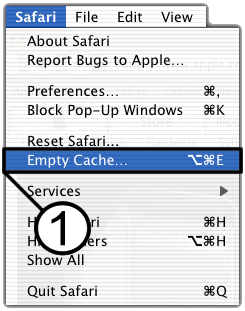
![]() When
asked Are you sure you want to empty the cache?,
click Empty.
When
asked Are you sure you want to empty the cache?,
click Empty.
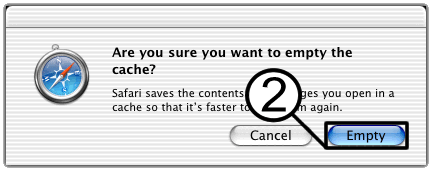
![]() From
the Safari menu, click Preferences.
From
the Safari menu, click Preferences.

![]() From
the Security dialog box, click Bookmarks.
From
the Security dialog box, click Bookmarks.
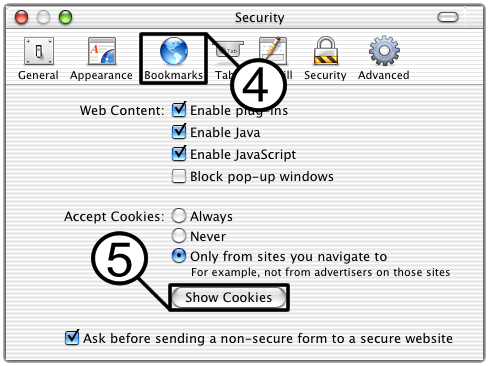
![]() Click
Show Cookies.
Click
Show Cookies.
![]() From
the Cookie dialog box, click to choose a cookie, and click Remove.
From
the Cookie dialog box, click to choose a cookie, and click Remove.
![]() Alternatively, if you want to delete all cookies, click Remove All.
Alternatively, if you want to delete all cookies, click Remove All.
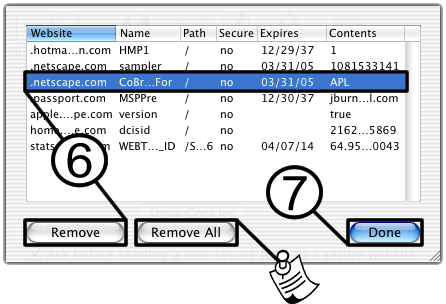
![]() Click Done.
Click Done.